Front room & map lamps
When replacing the bulb, put the front room & map lamps switch into the “OFF” position.
1. Insert a straight blade (or minus) screwdriver with a cloth over its tip into the notch of the lamp assembly. Gently pry to remove the lens.
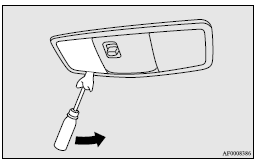
2. While holding down the tab (A), pull out the bulb.
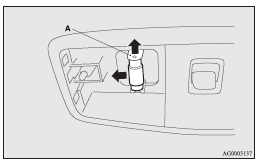
3. To install the bulb, perform the removal steps in reverse.
![]() Note
Note
► When mounting the lens, align the tab (B) to the hole on the vehicle body.
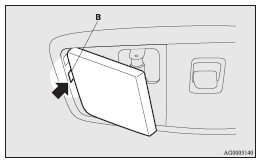
See also:
Audio system anti-theft feature
To prevent theft of the audio system, the control panel can be removed. Always
remove the control panel when you leave the vehicle.
Removing the control panel
Turn the ignition switch to the OFF ...
Radio control panel and display
1- PWR (On-Off) switch
2- AM/FM (FM/MW/LW selection) button
3- FM (FM1/FM2/FM3) indicator
4- ST (Stereo) indicator
5- Memory select buttons
6- TUNE switch
7- SEEK (Up-seek) button
8- SEEK (Do ...
To stop the air conditioning
By setting the blower speed selection dial to the “”
(OFF) position.
All operations will stop except the change of air selection. ...
