Rear room lamp
When replacing the bulb, put the rear room lamp switch into the “OFF” position.
1. Insert a straight blade (or minus) screwdriver with a cloth over its tip into the notch of the lamp assembly and pry gently to remove the lens.
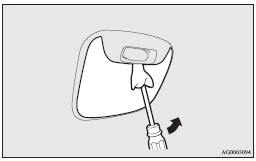
2. While holding down the tab (A), pull out the bulb.
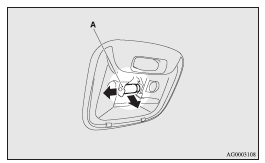
3. To install the bulb, perform the removal steps in reverse.
![]() Note
Note
► When mounting the lens, align the tabs (B) with the holes on the vehicle body.
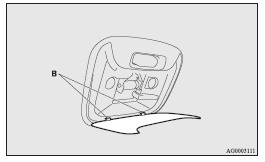
See also:
To adjust the mirror position
The outside rear-view mirrors can be operated when the ignition switch is in
the “ON” or “ACC” position.
Warning
► Do not attempt to adjust the rear-view mirrors while driving. This ...
Polishing
The vehicle should only be polished if the paintwork has become stained or lost
its lustre. Matt-finish parts and plastic bumpers must not be polished, polishing
these parts will stain them or dam ...
The front airbags and driver’s knee airbag MAY DEPLOY when…
The front airbags and driver’s knee airbag may deploy if the bottom of the vehicle
suffers a moderateto- severe impact (undercarriage damage).
Examples of some typical conditions are shown in the ...
