Keyless entry system*
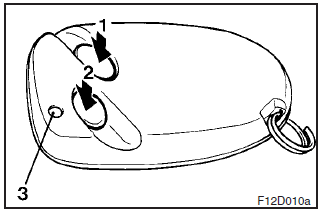
Press the remote control switch, and all doors and the boot lid (or tailgate) will be locked or unlocked as desired. Pressing the LOCK switch (1) or UNLOCK switch (2) will turn on the indicator lamp (3).
To lock
Press the LOCK switch (1), and all doors and the boot lid (or tailgate) will be locked. When they are locked, the turn-signal lamps blink twice.
To unlock
Press the UNLOCK switch (2), and all doors and the boot lid (or tailgate) will be unlocked. When they are unlocked, the turn-signal lamps will be turned on for a few seconds.
NOTE
(1) The keyless entry system does not operate if the key is left in the “ACC”
or “ON” position, or the door or boot lid (or tailgate) is open.
(2) If the UNLOCK
switch (2) is pressed and no door is opened within approximately 30 seconds: relocking
will automatically occur.
(3) The remote control switch will operate within about
4 m from the vehicle. However, the operating range of the remote control switch
may change if the vehicle is located near a TV transmitting tower, power station,
or radio broadcasting station.
(4) If the following conditions are observed after
pressing the remote control switch, the battery inside the switch may need to be
replaced.
Replace the battery at your authorized MITSUBISHI dealer.
The doors
or boot lid (or tailgate) cannot be locked or unlocked.
The indicator lamp glows
dimly, or does not light.
(5) If you lose your remote control switch or you need
another one, please order a new one at your authorized MITSUBISHI dealer.
(6)
If you wish to add a remote control switch, please contact your authorized MITSUBISHI
dealer. A maximum of 4 remote control switches are available for your vehicle.
CAUTION
(1) Do not leave the remote control switch where it may be exposed to heat caused by the direct rays of the sun.
(2) The remote control switch is a precision electronic device. Therefore, pay attention to the following.
- Avoid knocking the remote control switch hard against other objects or dropping it.
- Keep the remote control switch dry.
- Do not disassemble the remote control switch.
See also:
Chassis number
The chassis number is stamped on the bulkhead as shown in the illustration. ...
Doors
Operation from outside the vehicle
1- Insert or remove the key 2- Lock 3- Unlock
Operation from inside the vehicle
1- Lock 2- Unlock
Pull the inside door handle toward you to open the door.
W ...
To listen to tracks from a device connected via Bluetooth
1. Press the PWR button (2) to turn on the audio system. The system turns on
in the last mode used.
2. Press the CD button (1) several times to switch to the B (Bluetooth®) mode.
The input mode ...
