CD control panel and display
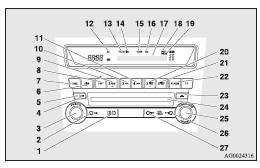
1- AM/FM button
2- CD (CD mode changeover) button
3- PWR (On-Off) switch
4- LOAD button*
5- LOAD indicator*
6- DISP (Display) button
7- PAGE (Title scroll) button
8- RPT (Repeat) button
9- RDM (Random) button
10-  (Fast-reverse) button
(Fast-reverse) button
11-  (Fast-forward) button
(Fast-forward) button
12- CD indicator
13- FOLDER indicator
14- DISC (Disc) indicator*
15- TRACK (Track number) indicator
16- TAG (Tag) indicator
17- Display
18- RPT (Repeat indicator)/D-RPT indicator
19- RDM (Random mode indicator)/D-RDM indicator
20- DISC (Disc down) button*
21- DISC (Disc up) button*
22- SCAN button
23- Eject button
24- CD insertion slot
25- FOLDER switch
26-  (Track up) button
(Track up) button
27- (Track down) button
(Track down) button
See also:
Operation of the Dead Lock System
In a vehicle that has a Dead Lock System, it is possible to set the Dead Lock
System using the remote controller. (Refer to “Dead Lock System”.) ...
How to change a tyre
Before changing a tyre, first stop your vehicle in a safe, flat location.
1. Park the vehicle on level and stable ground, free of loose pebbles, etc.
2. Set the parking brake firmly.
3. On vehicles ...
Roof carrier mounting brackets
When installing the roof carrier, use the brackets (A).
The brackets (A) are located under each cover (B).
Attaching the roof carrier
Slide each cover (B) towards the front of the vehicle to remo ...
