iPod control panel and display
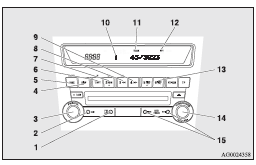
1- AM/FM button
2- CD (Mode change) button
3- PWR (On-Off) button
4- DISP (Title display) button
5- PAGE (Title scroll) button
6- RPT (Repeat) button
7- RDM (Random) button
8- (Fast-reverse) button
(Fast-reverse) button
9- (Fast-forward) button
(Fast-forward) button
10- i (iPod) indicator
11- TRACK indicator
12- RPT/RDM/D-RDM indicator
13- DISC UP button
14- FOLDER switch
15- TRACK (Track up/down) button
See also:
To recline the seatback
Adjust the seatback angle by turning the dial.
1- To move to forward direction 2- To recline rearward
WARNING
To minimize the risk of personal injury in the event of a collision or
sudden braki ...
Instruments and controls
Note
► The fuel units, temperature units, display language, and other settings can
be changed.
Refer to “Changing the function settings (when the ignition switch is “ON”)”.
► ...
Central door locks
Locking or unlocking driver’s door with the key or operating the central door
lock switch makes all doors and the boot lid (or tailgate) simultaneously locked
or unlocked.
NOTE
Each of the rea ...
