To play USB memory device tracks via voice operation (vehicles with Bluetooth®
2.0 interface)
Desired tracks can be selected and played from your USB memory device by “Artist”, “Album”, “Playlist” and “Genre” using voice commands.
For information concerning the voice recognition function or speaker registration function, refer to “Bluetooth® 2.0 interface”.
The playback sequence of tracks is the same as when an iPod is connected. Refer to “To play iPod tracks via voice operation”.
Preparation for voice operation
To use the voice operation, press the SPEECH button (1) first.
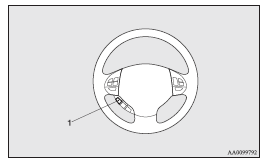
See also:
Charge warning lamp
This lamp illuminates when the ignition switch is turned to the “ON” position,
and goes off after the engine has started.
A warning is also displayed on the multiinformation display.
Cautio ...
Control panel
A- Temperature control dial
B- Air selection switch
C- Blower speed selection dial
D- Air conditioning switch
E- Mode selection dial
F- Rear window demister switch
Note
► There is an i ...
Engine compartment
In the engine compartment, the fuse block is located as shown in the illustration.
1- Push the knob.
2- Remove the cover. ...
