Display unit selection
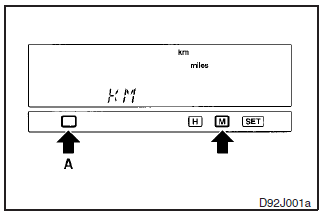
Originally, km/h and L/100 km are selected. When you want to select the unit “mile”, follow this procedure.
NOTE
For vehicles without MITSUBISHI genuine audio system, only the unit of average fuel consumption can be changed to km or miles as you like.
1. Press the “M” button while pressing the button (A) to activate the display unit selection function. The currently selected unit will appear.
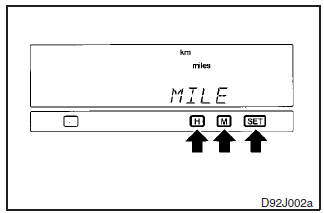
2. Use the “H” or “M” button to select the desired speed unit, then press the “SET” button to enter the setting.
H- km
M- mile
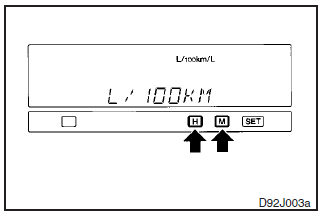
3. If the km unit was selected in step 2, the fuel consumption unit must be selected continuously using the “H” or “M” button. The currently selected unit will appear.
Use the “H” or “M” button to select the desired fuel consumption unit, then press the “SET” button to enter the setting.
H- L/100 km
M- km/L
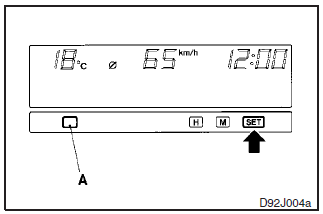
4. Press the “SET” button to determine the setting. The display will return to the original display item.
NOTE
(1) For vehicles without a MITSUBISHI genuine audio system, only the unit
of fuel consumption can be changed to km or miles as you like.
(2) If you select
“M” (mile) unit in step 2, fuel consumption is automatically shown in “mpg (mile
per gallon)”.
(3) To cancel the unit setting procedure before completion, press
the button (A).
(4) The outside temperature and clock are not shown during the
unit selecting procedure.
(5) If the “SET” button is not pressed for about 15
seconds or longer in the middle of the selection, the currently selected unit is
set automatically. Then, the display returns to the original display item.
See also:
Side airbag system
The side airbags (A) are contained in the driver and front passenger seatbacks.
The side airbag is designed to inflate only on the side of the vehicle that is
impacted, even with no passenger in th ...
Hazard warning flasher switch
Use the hazard warning flasher switch when the vehicle has to be parked on the
road for any emergency.
The hazard warning flashers can always be operated, regardless of the position
of the igni ...
Changing the reset mode for average fuel consumption and average speed
The mode conditions for the average fuel consumption and average speed display
can be switched between “Auto reset” and “Manual reset”.
1. Press and hold the multi-information meter switch ...
