Parking brake
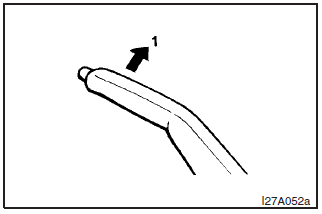
To park the vehicle, first bring it to a complete stop, fully engage the parking brake and then move the gear shift lever to 1st (on an uphill) or Reverse (on a downhill) position, for vehicles with a manual transmission or set the selector lever to “P” (PARK) position on automatic transmission vehicles.
To apply
1- Pull the lever up without pushing the button at the end of the hand grip.
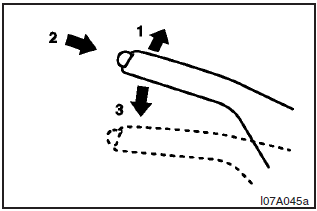
To release
1- Pull the lever up slightly.
2- Push the button at the end of the hand grip.
3- Push the lever downward.
NOTE
To prevent the parking brake from being released unintentionally, the lever must be pulled upward slightly before it can be pushed downward. Simply pressing the button does not enable the lever to be pushed downward.
When parking on a hill, apply the parking brake and turn the front wheels towards the kerb on a downhill grade, away from the kerb on an uphill grade.
CAUTION
Before driving, be sure that the parking brake is fully released and the brake warning lamp is off.
If a vehicle is driven without releasing the parking brake, the brake will be overheated, resulting in ineffective braking and possible brake failure.
See also:
Lancer + Outlander
The latest vehicle developed from MMC's "Project Global" mid-size platform,
Mitsubishi ASX aims at blending Lancer's passenger car on-road attitude with
Outlander's commanding driving po ...
To decrease the set speed
There are 2 ways to decrease the set speed.
“COAST SET” switch
Press and hold the “COAST SET” switch (B) while driving at the set speed, and
your speed will slow down gradually.
When you ...
Windscreen wipers
NOTE
• To ensure a clear rearward view, the rear window wiper will automatically perform
several continuous operations if the gearshift lever or the selector lever is put
in the “R” positi ...
