How to enter PTYs in the memory
As many as 6 PTYs can be entered in the memory.
Follow the steps described below.
1. Press either the TUNE/SEEK button (5 or 6) to tune the PTY to be entered in
the memory.
2. Press one of the memory select buttons (7) for about 2 seconds
or longer. The sound will be momentarily interrupted while the PTY is being entered
into the memory. The number of the button corresponding to the entry into the memory,
and the PTY are displayed.
3. The preset memory setting is retrieved by pressing
the button and then releasing it within about 2 seconds.
NOTE
Disconnecting the battery terminal erases all PTYs stored in the memory.
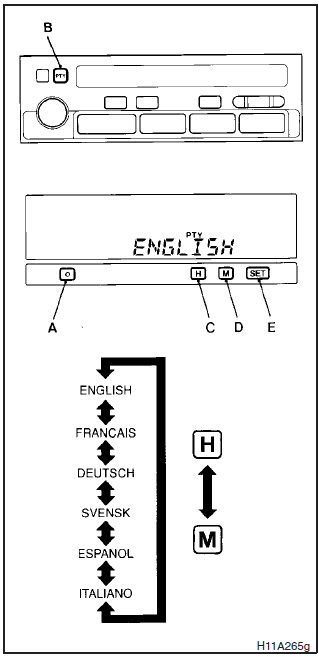
See also:
If the display/indicator blinks while driving
If thedisplay/indicator blinks, the
Auto Stop & Go (AS&G) system is malfunctioning and will not operate.
We recommend you to consult a MITSUBISHI MOTORS Authorized Service Point. ...
Speaker enrollment function
The Bluetooth® 2.0 interface can use the speaker enrollment function to create
a voice model for one person per language.
This makes it easier for the Bluetooth® 2.0 interface to recognise voice ...
To use the external audio input function
Auxiliary Audio connector (RCA)
A- Left audio input connector (white)
B- Right audio input connector (red)
You can listen to commercially available audio equipment, such as a portable
audio s ...
