How to adjust the volume
VOL (Volume control)-2
Turn the knob clockwise to increase the volume.
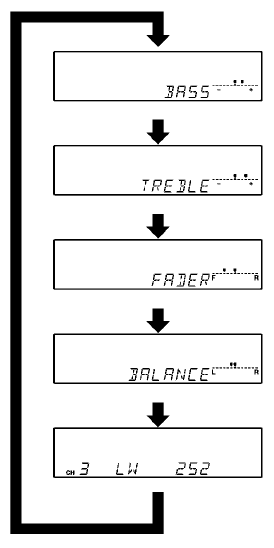
How to adjust the tone
Press the AUDIO button (5) to select BASS TREBLE FADER BALANCE Audio adjust mode off.
BASS (Bass tone control)
Press the audio adjust button (4) either or to select the desired bass tone quality.
TREBLE (Treble tone control)
Press the audio adjust button (4) either or to select the desired treble tone quality.
FADER (Front/rear balance control)
Press the audio adjust button (4) either or to balance the volume of sound from the front and the rear speakers.
BALANCE (Left/right balance control)
Press the audio adjust button (4) either or to balance the volume of sound from the left and the right speakers.
NOTE
Audio adjust mode will be canceled when radio or CD operation is performed or no adjustment is performed for more than 7 seconds.
See also:
Automatic mode
The automatic adjustment mode can set the local time automatically by using the
signal from local RDS stations. In this mode, CT (A) is shown in the display. Refer
to “Radio data system (RDS)” ...
To recline the seatback
Adjust the seatback angle by turning the dial.
1- To move to forward direction 2- To recline rearward
WARNING
To minimize the risk of personal injury in the event of a collision or
sudden braki ...
Emergency starting
If the engine cannot be started because the battery is weak or dead, the battery
from another vehicle can be used with jumper cables to start the engine.
WARNING
To start the engine by use of jump ...
