How to enter frequencies in the memory
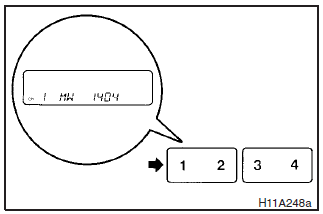
Manual setting
You can assign to the memory select buttons (8) a maximum of 12 stations in the UKW band (6 U1 stations and 6 U2 stations), 6 stations in the MW band and 6 stations in the LW band. (Stations already assigned to the memory select buttons are replaced by any newly assigned stations.)
Follow the steps described below.
1. Press either the TUNE/SEEK button (6 or 7) to tune the frequency to be entered
in the memory.
2. Press one of the memory select buttons (8) for about 2 seconds
or longer. The sound will be momentarily interrupted while the frequency is being
entered into the memory.> The number of the button corresponding to the entry in
the memory and the frequency are displayed.> 3. The preset memory setting is retrieved
by pressing the button and then releasing it within 2 seconds.
Automatic setting
With the method, all manually set stations in the band currently selected for reception are replaced with stations in the same band that are automatically selected in order of signal strength. The radio automatically selects 12 stations in the UKW band and 6 stations each in the MW and LW band.
Follow the steps described below.
1. With the radio mode selected, hold down the U/M/L button (3) until a beep
is emitted. The 6 stations with the best signal strength will automatically be assigned
to the memory select buttons (8), with the lowest-frequency station being assigned
to the lowestnumber button.
2. When you subsequently press a memory select button
to select a channel number, the radio will begin receiving the station assigned
to that number.
See also:
Heated seats
The heated seats can be operated with the ignition switch or the operation mode
in ON. The indication lamp (A) will illuminate while the heater is on.
1 (HI) - Heater high (for quick heating).
...
Chrome parts
In order to prevent spots and corrosion of chrome parts, wash with water, dry
thoroughly, and apply a special protective coating. This should be done more frequently
in winter. ...
Manual transmission
The shift pattern is shown on the gearshift lever knob. Be sure to always fully
depress the clutch pedal before attempting to shift the lever. ...
