Deactivation
You can deactivate the system by pressing the “Auto Stop & Go (AS&G) OFF” switch. Then the “ ” display/indicator will turn on.
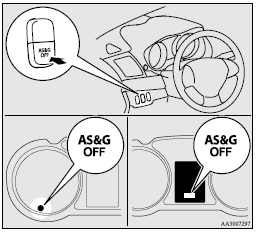
See also:
Side airbag system
The side airbags (A) are contained in the driver and front passenger seatbacks.
The side airbag is designed to inflate only on the side of the vehicle that is
impacted, even with no passenger in th ...
Lamps (headlamps, fog lamp, etc.) auto- cutout function
► If, while the lamp switch is in the “ ” position, the ignition switch is turned
to the “LOCK” position or “ACC” position, or the key is removed from the ignition
switch, the la ...
How the supplemental restraint system works
The SRS includes the following components:
1- Air bag module (Driver) 2- Air bag module (Passenger) 3- Air bag control
unit (including the front impact sensor) 4- Seat belt pre-tensioner
5- Si ...
