When turning from “LOCK” to “ACC”
1. Take the emergency key out of the keyless operation key. Refer to “Emergency
key”.
2. Remove the ignition switch cover while pressing the lock release button (A).
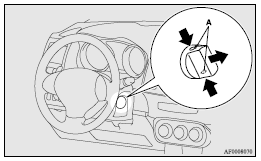
3. Insert the emergency key into the ignition switch and turn slowly while pushing.
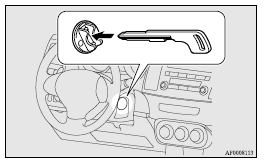
![]() Note
Note
► If the ignition switch will not turn from the “LOCK” to the “ACC” position, lightly turn the steering wheel right and left while turning the ignition switch.
See also:
If your vehicle tows another vehicle
1. Take out the towing hook, wheel nut wrench and jack bar. Refer to “Tools and
jack”.
2. Cover the tip of the jack bar with a cloth, then use it to remove the cover
(D) that is located on th ...
Turn/lane-change signals
The turn-signal lamps flash when the switch is operated (with the ignition switch
“ON”). At the same time, the turn signal indicator flashes.
1- Turn-signals
When making a normal turn, use p ...
Operation of the automatic transmission INVECS-II
CAUTION
(1) Before selecting a gear with the engine running and the vehicle stationary,
fully depress the brake pedal to prevent the vehicle from creeping. The vehicle
will begin to move as soon ...
