To unlock the doors and rear hatch
You can select the function to unlock the doors and rear hatch either using the ignition switch position or using the selector lever position (CVT) or the gearshift lever position (Twin Clutch SST).
These functions are not activated when the vehicle is shipped from the factory. To activate or deactivate these functions, please contact a MITSUBISHI MOTORS Authorized Service Point.
Using the ignition switch position
All doors and rear hatch will unlock whenever the ignition switch is turned to the “LOCK” position.
Using the selector lever position (CVT) or the gearshift lever (Twin Clutch SST) position
All doors and rear hatch will unlock whenever the selector lever (CVT) or the gearshift lever (Twin Clutch SST) is moved to the “P” (PARK) position with the ignition switch in the “ON” position.
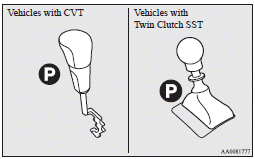
![]() Note
Note
► On vehicles equipped with MITSUBISHI Multi-Communication System (MMCS), screen operations can be used to make the adjustment.
Refer to the separate owner’s manual for details.
See also:
Front room & map lamps
1 (DOOR) - The lamp illuminates when a door or the rear hatch is opened. It goes
off about 15 seconds after the door or rear hatch is closed. However, the lamp goes
off immediately in the follow ...
Fuse load capacity
The fuse capacity and the name of the electrical systems protected by the fuses
are indicated on the inside of the coin box located at the driver’s leg area and
on the fuse box lid for fuses l ...
Change of display mode (for vehicles with a MITSUBISHI genuine audio system)
Every time the “DISP” button is pressed lightly (less than 2 seconds), the display
can be changed.
Average fuel consumption Driving range Average speed
...
