Shifting using the gearshift lever
Selecting manual shifting
While the vehicle is stopped or being driven, move the gearshift lever from the “D” (DRIVE) position in the main shift gate towards the driver’s seat to select manual shifting.
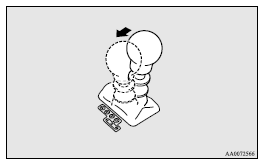
Shifting up and shifting down
Each time the gearshift lever is pulled rearward, the transmission shifts up 1 gear.
In addition, each time the gearshift lever is pushed forward, the transmission shifts down 1 gear.
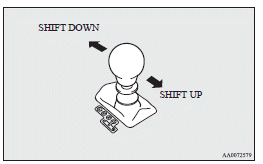
![]() Note
Note
► After manual shifting is selected using the gearshift lever, shifting up and down can also be performed using the shift paddles.
Returning to “D” range operation
Move the gearshift lever towards the front passenger’s seat to return to “D” range operation.
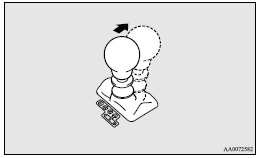
![]() Note
Note
► When the gearshift lever is moved to the “D” (DRIVE) position from the manual shift gate, it may automatically select a gear different from the gear selected during manual shifting depending on vehicle speed or driving conditions.
See also:
Wheel condition
1- Location of tread wear indicator 2- Tread wear indicator
Check the tyres for cuts, cracks and other damage. Replace the tyres if there
are deep cuts or cracks. Also check each tyre for pieces ...
When a malfunction occurs in the CVT
There could be a system malfunction if the
warning display or the
warning display is displayed on the
information screen in the multi-information display.
Caution
► If malfunction occ ...
To play iPod tracks via voice operation (vehicles with Bluetooth® 2.0 interface)
Desired tracks can be selected and played from your iPod by “Artist”, “Album”,
“Playlist” and “Genre” using voice commands.
For information concerning the voice recognition function ...
