To operate
To operate the system, move the gearshift lever or selector lever to the “R” position while the ignition switch is in the “ON” position. When the reversing sensor system is operated, the reversing sensor system operation indication lamp (A) will turn on. To stop the operation, push the “SONAR” switch; the reversing sensor system operation indication lamp (A) is turned off.
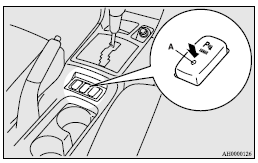
![]() Note
Note
► Only when the gearshift lever or selector lever is in the “R” position, the reversing sensor system can be operated or be stopped by using the “SONAR” switch.
See also:
During cold weather
The concentration should be checked before the start of cold weather and anti-freeze
added to the system if necessary to prevent damage to engine and radiator due to
freezing. ...
To unlock
Press the UNLOCK switch (2). All the doors and the rear hatch will be unlocked.
If the front room lamp switch (if so equipped) is in the “DOOR” position or the
rear room lamp switch (except fo ...
Testing the system
Open all of the door windows, then set the Dead Lock System. (Refer to “Setting
the system”.) After setting the Dead Lock System, reach into the vehicle
through a window and confirm that you c ...
