Changing the mode selection
To change the position and amount of air flowing from the ventilators, turn the mode selection dial.
(Refer to “Mode selection dial”.) These symbols are used in the next several illustrations to demonstrate the quantity of air coming from the ventilators.
 : Small amount of air from the ventilators
: Small amount of air from the ventilators
 : Medium amount of air from the ventilators
: Medium amount of air from the ventilators
 : Large amount of air from the ventilators
: Large amount of air from the ventilators
Face position
Air flows only to the upper part of the passenger compartment.
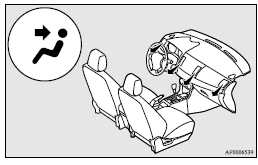
Foot/Face position
Air flows to the upper part of the passenger compartment, and flows to the leg area.
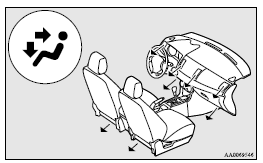
![]() Note
Note
► With the mode selection dial between the
 and
and
 positions, the air flows mainly to
the upper part of the passenger compartment.
positions, the air flows mainly to
the upper part of the passenger compartment.
With the mode selection dial between the
 and
and
 positions, the air flows mainly to
the leg area.
positions, the air flows mainly to
the leg area.
Foot position
Air flows mainly to the leg area.
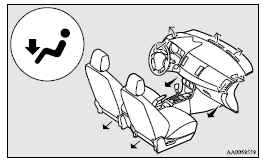
Foot/Demister position
Air flows to the leg area, the windscreen and the door windows.
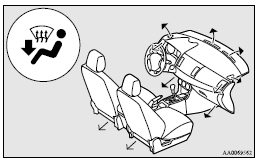
![]() Note
Note
► With the mode selection dial between the
 and
and
 positions, the air flows mainly to
the leg area. With the mode selection dial between the
positions, the air flows mainly to
the leg area. With the mode selection dial between the
 and
and
 positions, the air flows mainly to
the windscreen and door windows.
positions, the air flows mainly to
the windscreen and door windows.
Demister position
Air flows mainly to the windscreen and the door windows.
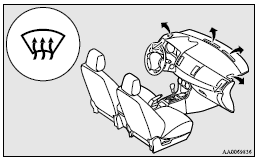
See also:
Ventilators
1- Centre ventilators
2- Side ventilators
NOTE
• Do not place beverages on top of the instrument panel.
If they splash into the air conditioning ventilators, they could damage the system.
Ai ...
Fuel selection
For the petrol-powered vehicles with turbocharger, your engine is designed to
provide satisfactory performance by using unleaded petrol octane number 98 RON or
higher. In order to maintain engin ...
Air conditioning system refrigerant and lubricant recommendations
If the air conditioning seems less effective than usual, the cause might be a
refrigerant leak. Have the system inspected by your authorized MITSUBISHI dealer.
The air conditioning system in your v ...
