iPod control panel and display
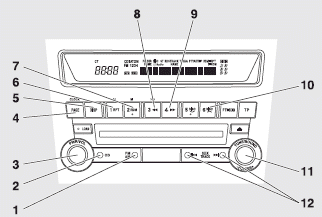
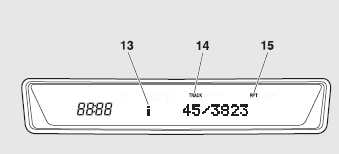
1- AM/FM button
2- CD (Mode change) button
3- PWR (On-Off) button
4- PAGE (Title scroll) button
5- DISP (Title display) button
6- RPT (Repeat) button
7- RDM (Random) button
8-  (Fast-reverse) button
(Fast-reverse) button
9-  (Fast-forward) button
(Fast-forward) button
10- DISC UP button
11- FOLDER switch
12- TRACK (Track up/down) button
13- i (iPod) indicator
14- TRACK indicator
15- RPT/RDM/D-RDM indicator
See also:
Setting the system
Follow the procedure below to set the system to the system armed mode.
1. Turn the ignition switch to the “LOCK” position.
If you started the engine with the key, remove the key from the ignitio ...
ACD control mode
Select the control mode from the following three types to suit the driving conditions.
...
Digital clock
Following modes are available for clock adjustment: MITSUBISHI genuine audio:
“Auto mode” and “Manual mode”
Non genuine audio: “Manual mode” only
Selection of “Auto mode” or ...
