Bluetooth® device control panel and display
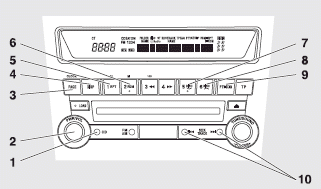
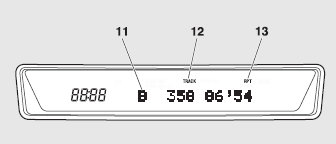
1- CD (Mode change) button
2- PWR (On-Off) button
3- PAGE (Title scroll) button
4- DISP (Title display) button
5- RPT (Repeat) button
6- RDM (Random) button
7- DISC DOWN (Pause/Stop) button
8- DISC UP (Play) button
9- SCAN button
10- TRACK (Track up/down) button
11- B (Bluetooth®) indicator
12- TRACK indicator
13- RPT/RDM/SCAN indicator
See also:
Brake fluid/Clutch fluid
The brake fluid and the clutch fluid share the reservoir tank. ...
To store the flat tyre or spare wheel
1. Lift up the luggage floor board.
2. To store the flat tyre or spare wheel, fit the installation clamp (A) by turning
it clockwise.
NOTE
• On vehicles with a T155/90D16 or T125/90D16 size ...
Engine compartment
Clean the engine compartment at the beginning and end of winter. Pay particular
attention to flanges, crevices and peripheral parts where dust containing road chemicals
and other corrosive materia ...
