How to connect an iPod
1. Park your vehicle in a safe place and turn the ignition switch to the “LOCK”
position.
2. Open the USB input terminal cover (A) in the glove box.
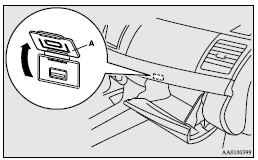
3. Connect the Dock connector (C) to the iPod (B).
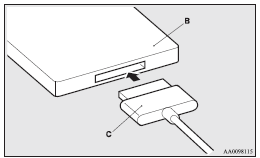
![]() Note
Note
► Use a genuine Dock connector from Apple Inc.
4. Connect the Dock connector (C) to the USB input terminal (D).
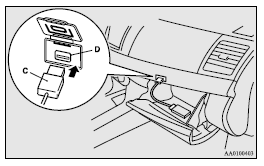
![]() Caution
Caution
► Keep the lid of the glove box closed while driving the vehicle. A lid or the contents of the glove box could otherwise cause injuries.
![]() Note
Note
► When closing the glove box, be careful not to trap the connector cable.
5. To remove the Dock connector, turn the ignition switch to the “LOCK” position first and perform the installation steps in reverse.
See also:
Alarm activation
When the system is in the system armed mode, the alarm will be activated as follows
if the vehicle is unlocked or if any of the doors, tailgate or bonnet is opened
using a method other than the ke ...
Brake warning display
This warning is displayed if you drive with the parking brake still applied.
The warning lamp in the instrument cluster only illuminates when the parking brake
is applied.
Caution
► If ...
Wiper blades
Use a soft cloth and glass cleaner to remove grease, dead insects, etc., from
the wiper blades. Replace the wiper blades when they no longer wipe properly. (Refer
to page 9–18) ...
