Front room & map lamps
When replacing the bulb, put the front room & map lamps switch into the “OFF” position.
1. Insert a straight blade (or minus) screwdriver with a cloth over its tip into the notch of the lamp assembly. Gently pry to remove the lens.
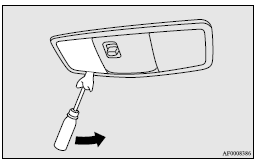
2. While holding down the tab (A), pull out the bulb.
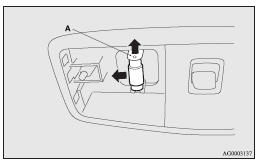
3. To install the bulb, perform the removal steps in reverse.
![]() Note
Note
► When mounting the lens, align the tab (B) to the hole on the vehicle body.
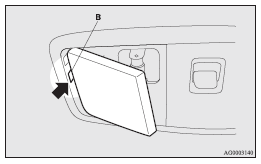
See also:
Automatic air conditioning*
The air conditioning can only be operated while the engine is running.
CAUTION
When using the air conditioning, the idling speed may slightly increase
as the air conditioning compressor is switche ...
Welcome light
This function turns on the position and tail lamps for about 30 seconds after
the UNLOCK switch (A) on the remote control transmitter is pressed when the combination
headlamps and dipper switch is ...
Audio system
Type 1- LW/MW/FM digital turning radio with CD player
Type 2- LW/MW/FM digital turning radio with CD changer
For information on operations of the audio system for vehicles equipped with
MITSUBIS ...
