Central door locks
![]() NOTE
NOTE
• Each of the doors can be locked or unlocked independently by using the inside
lock knob.
• When locking or unlocking with the key on the driver’s door, only the driver’s
door will lock or unlock.
• Repeated continuous operation between lock and unlock could activate the central
door locking systems built-in protection circuit and prevent the system from operating.
If this occurs, wait approximately 1 minute before operating the central door lock switch.
• When the driver’s door is open, the central door lock switch cannot be used to lock it.
To lock and unlock the doors and tailgate
Using the central door lock switch
Using the central door lock switch on the driver’s door locks or unlocks all doors and the tailgate.
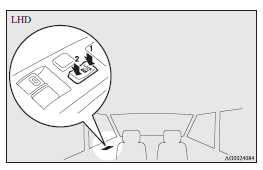
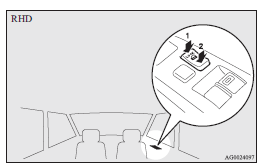
1- Lock
2- Unlock
To unlock the doors and tailgate
You can select the functions to unlock the doors and tailgate either using the ignition switch or the engine switch, or using the selector lever position (CVT).
These functions are not activated when the vehicle is shipped from the factory. To activate or deactivate these functions, please contact a MITSUBISHI MOTORS Authorized Service Point.
![]() NOTE
NOTE
• When the electric window lock switch is in the lock mode, the door and tailgate unlocking function will be deactivated.
Refer to “Electric window control: Lock switch”.
Consult a MITSUBISHI MOTORS Authorized Service Point.
Using the ignition switch or the engine switch
All doors and the tailgate will unlock whenever the ignition switch is turned to the “LOCK” position or the operation mode is put in OFF.
Using the selector lever position (CVT)
All doors and the tailgate will unlock whenever the selector lever is moved to the “P” (PARK) position with the ignition switch in the “ON” position or the operation mode in ON.
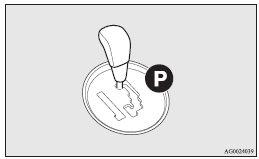
![]() NOTE
NOTE
• On vehicles equipped with MITSUBISHI Multi-Communication System (MMCS), screen operations can be used to make the adjustment.
Refer to the separate owner’s manual for details.
See also:
Anti–lock brake system (ABS)*
Environmental conditions can have an effect on braking. During sudden braking
when there is snow, ice, oil, water etc. on the road surface, a skid may occur.
In this situation, steering control an ...
iPod control panel and display
1- AM/FM button
2- CD (Mode change) button
3- PWR (On-Off) button
4- PAGE (Title scroll) button
5- DISP (Title display) button
6- RPT (Repeat) button
7- RDM (Random) button
8- (Fast-revers ...
Rear window wiper and washer
The rear window wiper and washer switch can be operated with the ignition switch
in the “ON” or “ACC” position.
INT- The wiper operates continuously for several seconds then operates inte ...
