CD control panel and display
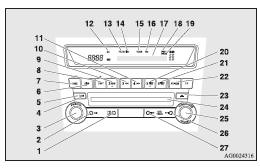
1- AM/FM button
2- CD (CD mode changeover) button
3- PWR (On-Off) switch
4- LOAD button*
5- LOAD indicator*
6- DISP (Display) button
7- PAGE (Title scroll) button
8- RPT (Repeat) button
9- RDM (Random) button
10-  (Fast-reverse) button
(Fast-reverse) button
11-  (Fast-forward) button
(Fast-forward) button
12- CD indicator
13- FOLDER indicator
14- DISC (Disc) indicator*
15- TRACK (Track number) indicator
16- TAG (Tag) indicator
17- Display
18- RPT (Repeat indicator)/D-RPT indicator
19- RDM (Random mode indicator)/D-RDM indicator
20- DISC (Disc down) button*
21- DISC (Disc up) button*
22- SCAN button
23- Eject button
24- CD insertion slot
25- FOLDER switch
26-  (Track up) button
(Track up) button
27- (Track down) button
(Track down) button
See also:
Odometer/Tripmeter
The operation method is the same as when the ignition switch is “OFF”.
Refer to “Odometer/Tripmeter” for further details. ...
Headlamp levelling switch (except for vehicles with discharge headlamps)
The angle of the headlamp beam varies depending on the load carried by the vehicle.
The headlamp levelling switch can be used to adjust the headlamp illumination
distance (when the lower beam is il ...
Changing the momentary fuel consumption display (Type 2)
It is possible to change the bar graph setting of the momentary fuel consumption
display.
1. Press and hold the multi-information meter switch for about 2 seconds or more
to switch from the setti ...
