USB control panel and display
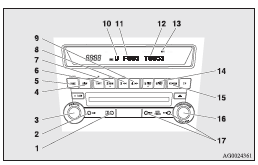
1- AM/FM button
2- CD (Mode change) button
3- PWR (On-Off) button
4- DISP (Title display) button
5- PAGE (Title scroll) button
6- RPT (Repeat) button
7- RDM (Random) button
8-  (Fast-reverse) button
(Fast-reverse) button
9-  (Fast-forward) button
(Fast-forward) button
10- U (USB) indicator
11- FOLDER indicator
12- TRACK indicator
13- RPT/D-RPT/RDM/D-RDM/SCAN/F-SCAN indicator
14- DISC UP button
15- SCAN button
16- FOLDER switch
17- TRACK (Track up/down) button
See also:
Service reminder
This displays the distance and number of months until the next periodic inspection.
Refer to “Service reminder”. ...
Sunglasses pocket
To open, pull the lever. ...
Ashtray
CAUTION
• Put out matches and cigarettes before they are placed in the ashtray.
• Don’t put papers and other things that burn into your ashtrays. If you do,
cigarettes or other smoking mate ...
