Display mode
For vehicles with a MITSUBISHI genuine audio, average fuel consumption, driving range and average speed can be displayed besides average fuel consumption by pushing the “DISP” button in the audio system. When the ignition switch is turned “ON”, the display shows the 3 items sequentially (average fuel consumption, driving range, average speed) and returns to the original display that is shown before the ignition switch was last turned “OFF”.
NOTE
If the DISP button is pressed while the display is scrolling through the sequence mentioned above, the display stops scrolling and shows the item that was shown before the ignition switch was last turned to the “OFF” position.
See also:
Lancer in the Market
In an ultra-competitive segment, the new Lancer has a few things going for
it, not the least of which is its looks. Because many shoppers in the compact
segment are younger, first-time buyers, Mit ...
“ASC OFF” switch
The ASC is automatically activated when the ignition switch is turned to the
“ON” position. You can deactivate the system by pressing down the “ASC OFF” switch
for 3 seconds or longer.
Wh ...
Cargo
There's 13.8 cubic feet of cargo room in the Lancer Sportback, which is
marginally larger than the sedan's 12.3-cubic-foot trunk. The Sportback's cargo
area is notably smaller than the Mazda3 hatc ...
