To reduce the set speed
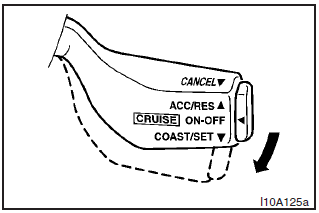
There are 2 ways to reduce the set speed.
Auto–speed control lever
Pull down and hold the auto–speed control lever until you reach the lower speed you want. Release the lever when the desired speed is reached.
To slow down in small amounts, just pull down the auto–speed control lever for less than 0.5 second and release it. For each operate, you will slow down by about 2.0 km/h.
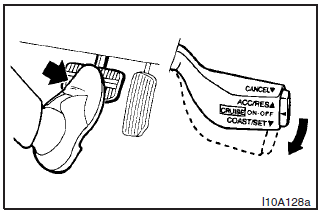
Brake pedal
Use the brake pedal to reduce the vehicle’s speed and, when the desired speed is reached, pull down the auto–speed control lever.
See also:
Limited-slip differential (LSD)
A limited-slip differential (LSD) is applied for the rear wheel differential.
The features of this LSD are described below: Just as with a conventional differential,
the wheel on one side is allow ...
Phone book function
The Bluetooth® 2.0 interface has 2 types of unique phone books that are different
from the phone book stored in the cellular phone. They are the vehicle phone book
and the mobile phone book.
The ...
Automatic transmission INVECS–II 4A/T, Sports Mode 4A/T (Intelligent & Innovative
Vehicle Electronic Control System II)
Designed for optimum control and equipped with adaptive control capabilities,
the electronically controlled transmission optimally matches gear shifts to almost
all driving and road conditions.
C ...
