To deactivate
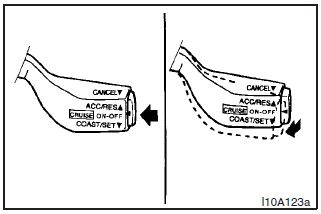
The auto–speed control can be deactivated by the following ways.
(1) Push the main switch at the end of the lever. (Main switch OFF)
(2) Pull
the auto–speed control lever toward you.
The auto–speed control can be deactivated automatically in any of the following ways.
(3) By slightly tapping the brake pedal or depressing it to reduce the speed.
(4) By depressing the clutch pedal (for models with the manual transmission).
(5) By moving the selector lever to the “N” (for models with the automatic transmission).
(6) When, on a steep slope, etc., the vehicle speed decreases to a speed which is
15 km/h or more below the set speed.
(7) When the vehicle speed decreases to 40
km/h or less.
WARNING
Although the auto–speed control can be deactivated by moving the selector lever to the “N” position, never move the selector lever to the “N” position while driving.
A serious accident could occur; the engine braking would be lost.
See also:
Power steering system
The power steering system operates while the engine is running. It helps reduce
the effort needed to turn the steering wheel.
The power steering system has mechanical steering capability in case th ...
Auto–speed (cruise) control*
Auto–speed control is an automatic speed control system to maintain a desired
driving speed of about 40 km/h or more without operating the accelerator pedal.
This feature is especially useful f ...
Brake pedal free play
Stop the engine, depress the brake pedal several times, and press down the pedal
with your fingers until initial resistance is felt. This distance should be within
the specified range.
A- Free ...
