Rear shelf panel (Hatchback)
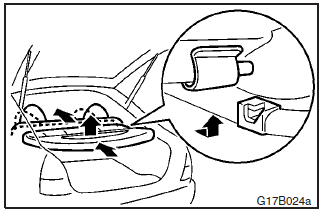
To remove
1. Pull the knob and tilt the rear seat back slightly forward.
2. Slightly
lift up the front edge of the rear shelf. Slide the rear shelf rearward by tapping
it lightly at the right and left sides to release the pins from the catches.
3.
Lift the rear shelf and remove it.
See also:
Older children
Children who have outgrown the child restraint system should be seated in the
rear seat and wear combination lap shoulder belt.
The lap portion of the belt should be snug and positioned low on the ...
Vehicle identification number
The vehicle identification number is stamped as shown in the illustration.
...
The side airbags and curtain airbags ARE DESIGNED TO DEPLOY when…
The side airbags and curtain airbags are designed to deploy when the vehicle
suffers a moderate-tosevere side impact to the middle of the passenger compartment.
The typical condition is shown in th ...
