When turning from “LOCK” (PUSH OFF) to “ACC”
Push the ignition switch and turn it slowly.
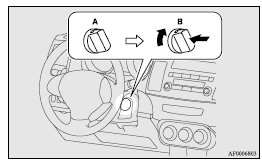
A- Steering wheel locked
B- Steering wheel released
![]() Note
Note
► If the ignition switch does not turn from “LOCK” (PUSH OFF) to “ACC”, press the ignition switch again, slightly move the steering wheel left and right, and then turn the ignition switch.
► The ignition switch cannot be turned if the keyless operation key is not in the vehicle. Refer to “Operating range for starting the engine”.
See also:
UKW/MW/LW electronic tuning radio with tape player*
The audio system can be used when the ignition switch is in the “ON” or “ACC”
position.
A– Display window B– Audio system
NOTE
(1) The MITSUBISHI Genuine CD player or CD autochanger ...
Rear seat
Folding the seatback forward
The right and left seatbacks can be folded forward separately.
Push the seatback forward
Push the seatback until it clicks and check if the seatback is locked.
NOTE
...
Temperature control dial
Turn the temperature control dial clockwise or anticlockwise.
Note
► While the engine coolant temperature is low, the temperature of the air from
the heater will be cool/cold until the engi ...
