Using the key on the driver’s door
Using the key on the driver’s door locks or unlocks all doors and rear hatch.
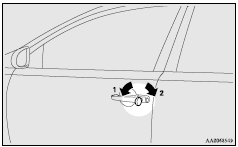
1- Lock
2- Unlock
See also:
Changing the function settings (when the ignition switch or the operation
mode
is ON)
1. Stop the vehicle in a safe place.
Firmly apply the parking brake and put the gearshift lever into the “N” (Neutral)
position (M/T) or the selector lever into the “P” (PARK) position (CVT ...
Service reminder
Displays the approximate time until the next periodic inspection that MITSUBISHI
MOTORS recommends.
“---” is displayed when the inspection time has arrived.
Note
► Depending on the veh ...
Radio control panel and display
1- PWR (On-Off) switch
2- AM/FM (FM/MW/LW selection) button
3- FM (FM1/FM2/FM3) indicator
4- ST (Stereo) indicator
5- Memory select buttons
6- TUNE switch
7- SEEK (Up-seek) button
8- SEEK (Do ...
