Suitability for various ISOFIX positions
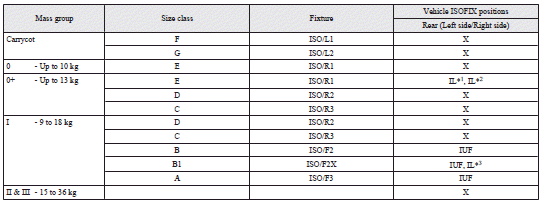
![]() Caution
Caution
► When installing a child restraint system, prevent the head restraint from touching the child restraint system by removing it or adjusting its height.
Key of letters to be inserted in the table above:
► IUF- Suitable for ISOFIX forward child restraint systems of universal category
approved for use in the mass group.
► IL- Suitable for particular ISOFIX child restraint systems given in the following
list (MITSUBISHI MOTORS genuine parts).
► X- ISOFIX position not suitable for ISOFIX child restraint systems in this mass
group and/or this size class.
IL (Genuine part information)
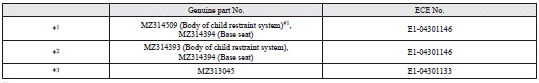
#1: To be available in 2012
![]() Note
Note
► MITSUBISHI MOTORS Europe B.V. reserves the right to changes without any prior announcement.
For further information, please contact a MITSUBISHI MOTORS Authorized Service Point.
Suitability for various seating positions
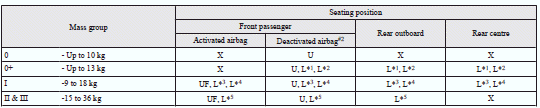
#2: With front passenger’s airbag deactivated by means of front passenger’s airbag ON-OFF switch.
![]() Caution
Caution
► When installing a child restraint system, prevent the head restraint from touching the child restraint system by removing it or adjusting its height.
Key of letters to be inserted in the table above:
► U- Suitable for “universal” category restraints approved for use in this mass
group.
► UF- Suitable for forward-facing “universal” category restraints approved for use
in this mass group.
► L- Suitable for particular child restraints in the following list (MITSUBISHI
MOTORS genuine parts).
► X- Seat position not suitable for children in this mass group.
L (Genuine part information)
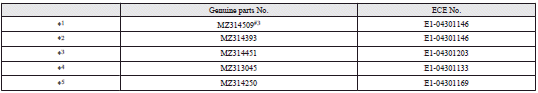
#3: To be available in 2012
![]() Note
Note
► There is no applicable MITSUBISHI MOTORS Genuine Parts to the Mass Group “0-Up to 10 kg”.
MITSUBISHI MOTORS Europe B.V. reserves the right to changes without any prior announcement.
For further information, please contact a MITSUBISHI MOTORS Authorized Service Point.
See also:
Display brightness adjustment / Display unit selection
Display brightness adjustment
1. Press the “H” button while pressing the button (A) to activate the display
brightness selection function.
2. Adjust the brightness by moving the cursor with ...
To apply the parking brake
1- Firmly depress and hold the brake pedal, then pull the lever up without pushing
the button at the end of hand grip.
Caution
► When you intend to apply the parking brake, firmly press t ...
Momentary fuel consumption display
While driving, this displays the momentary fuel consumption, using a bar graph.
When the momentary fuel consumption surpasses the average fuel consumption, the
momentary fuel consumption is displ ...
