Information screen (when the ignition switch is “OFF“)
Each time you lightly press the multi-information meter switch, the display screen switches in the following order.
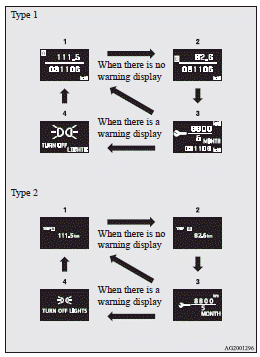
1- Odometer (Type 1)/Tripmeter 
2- Odometer (Type 1)/Tripmeter 
3- Service reminder
4- Redisplay of a warning display screen
See also:
Parking
To park the vehicle, fully engage the parking brake, and then move the gearshift
lever to 1st or “R” (Reverse) position for vehicles equipped with M/T, or set the
selector lever (CVT) or gears ...
Child restraint system with ISOFIX mountings
The child restraint system is designed only for seats that incorporate lower
anchorages. Retain the child restraint system using the lower anchorages.
It is not necessary to retain the child restra ...
Engine
...
