Average fuel consumption display
This displays the average fuel consumption from the last reset to the present time.
There are the following 2 mode settings.
For information on how to change the average fuel consumption display setting, refer to “Changing the function settings (when the ignition switch is “ON”)”.
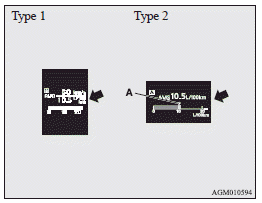
The  mark (A) in the momentary fuel
gauge shows the average fuel consumption.
mark (A) in the momentary fuel
gauge shows the average fuel consumption.
See also:
On a snow-covered or frozen road
(1) When driving on a snow–covered or frozen road, it is recommended that you
use snow tyres or tyre chains. Refer to the “Snow tyres” and “Tyre chains” sections.
(2) Avoid high–speed ...
ECO mode indicator (for vehicles equipped with CVT or Twin clutch SST)
Except for vehicles for Russia, Kazakhstan and Ukraine, this indicator will be
displayed when fuel-efficient driving is achieved. ...
To tune the radio
Automatic tuning
After pressing the SEEK button (5 or 6), a receivable station will be automatically
selected and reception of the station will begin.
Manual tuning
The frequency changes every ti ...
