Changing the reset mode for average fuel consumption and average speed
The mode conditions for the average fuel consumption and average speed display can be switched between “Auto reset” and “Manual reset”.
1. Press and hold the multi-information meter switch for about 2 seconds or more to switch from the setting mode screen to the menu screen.
Refer to “Changing the function settings (when the ignition switch is “ON”)”.
2. Lightly press the multi-information meter switch to select “AVG (average fuel consumption and average speed setting)”.
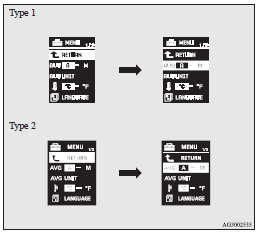
3. Press and hold the multi-information meter switch for about 2 seconds or more to switch in sequence from A or 1 (Auto reset mode) → M, 2 or P (Manual reset mode) → A or 1 (Auto reset mode).
The setting is changed to the selected mode condition.
Manual reset mode
► When the average fuel consumption and average speed are being displayed, if
you hold down the multi-information meter switch, the average fuel consumption and
average speed displayed at that time are reset.
► When the ignition switch is switched from “ACC” or “LOCK” to “ON”, the mode setting
is automatically switched from manual to auto.
Switching to auto occurs automatically. If switching to manual mode is done, however, the data from the last reset is displayed.
Auto reset mode
► When the average fuel consumption and average speed are being displayed, if
you hold down the multi-information meter switch, the average fuel consumption and
average speed displayed at that time are reset.
► If the ignition switch is at “ACC” or “LOCK” for about 4 hours or longer, the
average fuel consumption display and average speed display are automatically reset.
![]() Note
Note
► The memory of the auto reset mode or manual reset mode for the average speed
display is erased if the battery is disconnected.
► The initial (default) setting is “Auto reset mode”.
See also:
Front fog lamp switch
The front fog lamps can be operated while the headlamps or tail lamps are on.
Turn the knob in the “ON” direction to turn on the front fog lamps. An indication
lamp in the instrument cluster w ...
Outside (Rear)
1. High-mounted stop lamp
2. Rear window wiper
3. Antenna p.
4. Roof carrier mounting brackets
5. Tyre inflation pressures
Changing tyres
Tyre rotation
Wheel covers
Tyre chains
6. R ...
Cargo loads
Cargo loads precautions
CAUTION
• Do not load cargo or luggage higher than the top of the seatback. Be sure
that your cargo or luggage cannot move once your vehicle is moving. Having the driver ...
