Changing the display language
The language of the multi-information display can be switched.
1. Press and hold the multi-information meter switch for about 2 seconds or more to switch from the setting mode screen to the menu screen.
Refer to “Changing the function settings (when the ignition switch is “ON”)”.
2. Lightly press the multi-information meter switch to select “LANGUAGE” (language setting).
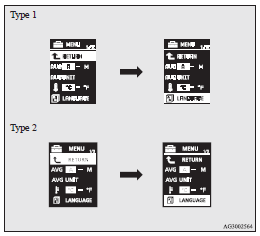
3. Press and hold the multi-information meter switch for about 2 seconds or more
to display “LANGUAGE” (language setting).
4. Lightly press the multi-information meter switch to select the desired language.
5. If you hold down the multi-information meter switch for about 2 seconds or more,
the setting is changed to the selected language.
![]() Note
Note
► The memory of the language setting is erased if the battery is disconnected,
and it returns automatically to ENGLISH or RUSSIAN.
► If “---” is selected in the language setting, a warning message is not displayed
when there is a warning display or interrupt display.
See also:
Jacking up the vehicle
1. Park the vehicle on a level and stable ground. 2. Activate the hazard flashers
and turn the ignition key to the “LOCK” position. 3. Set the parking brake firmly,
move the gearshift lever (m ...
Sunroof*
The sunroof can only be operated with the ignition switch in the “ON” position.
To open
Press the switch (1) to open the sunroof. The sunroof stops once before the sunroof
is fully opened. R ...
But Still Fun
Green-light power isn't the only ingredient in driving fun — just test a car
like the non-turbo Mini Cooper or even Mitsubishi's base Lancer. The Outlander
is fun in the same kind of way: The st ...
