Changing the turn-signal sound
It is possible to change the turn-signal sound.
1. Press and hold the multi-information meter switch for about 2 seconds or more to switch from the setting mode screen to the menu screen.
Refer to “Changing the function settings (when the ignition switch is “ON”)”.
2. Lightly press the multi-information meter switch to select
 (changing the turn-signal sound).
(changing the turn-signal sound).
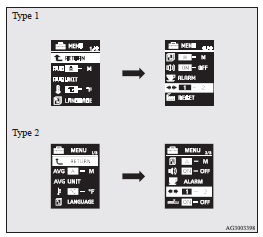
3. Press and hold the multi-information meter switch for about 2 seconds or more to switch in sequence from 1 (turn-signal sound 1) → 2 (turn-signal sound 2) → 1 (turn-signal sound 1).
The setting changes to the selected turn-signal sound.
See also:
Window glass
The window glass can normally be cleaned using only a sponge and water.
Glass cleaner can be used to remove oil, grease, dead insects, etc. After washing
the glass, wipe dry with a clean, dry, soft ...
Coat hook
There is a coat hook on the rear seat assist grip of the driver’s side.
WARNING
• Do not put a hanger or any heavy or pointed object on the coat hook. If
the curtain airbag was activated, a ...
Front fog lamp indication lamp
This lamp illuminates while the front fog lamps are on. ...
