Changing the momentary fuel consumption display (Type 2)
It is possible to change the bar graph setting of the momentary fuel consumption display.
1. Press and hold the multi-information meter switch for about 2 seconds or more to switch from the setting mode screen to the menu screen.
Refer to “Changing the function settings (when the ignition switch is “ON”)”.
2. Lightly press the multi-information meter switch to select
 (changing the momentary fuel consumption
display)
(changing the momentary fuel consumption
display)
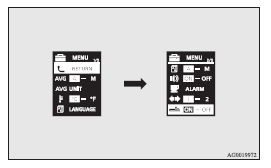
3. Press and hold the multi-information meter switch for about 2 seconds or more to switch in sequence from ON (with the green bar graph) → OFF (without the green bar graph) → ON (with the green bar graph).
The setting changes to the selected bar graph setting.
See also:
Manual transmission
The shift pattern is shown on the gearshift lever knob. During start-up, fully
depress the clutch pedal and shift into 1st gear or “R” (Reverse) position.
Then gradually release the clutch peda ...
To activate
1. With the ignition switch in the “ON” position, press the “ON OFF” switch (A)
to turn on the cruise control. The “CRUISE” indication lamp in the meter cluster
will come on.
Not ...
Operating the air conditioning system
Heating
Set the mode selection dial to the
position and set the air selection switch (A) to the outside position.
Turn the temperature control dial clockwise or anticlockwise to the desired temper ...
