Returning to the factory settings
All of the function settings can be returned to their factory settings.
1. Press and hold the multi-information meter switch for about 2 seconds or more to switch from the setting mode screen to the menu screen.
Refer to “Changing the function settings (when the ignition switch is “ON”)”.
2. Lightly press the multi-information meter switch to select “RESET” (returning
to the factory settings).
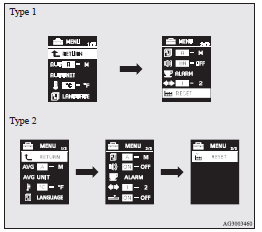
3. When you press and hold the multi-information meter switch for about 5 seconds or more, the buzzer sounds and all of the function settings are returned to the factory settings.
![]() Note
Note
► The factory settings are as follows.
• Average fuel consumption and average speed reset mode: A (Auto reset)
• Fuel consumption display unit: L/100 km
• Temperature unit: °C (Celsius)
• Display language: ENGLISH or RUSSIAN
• Cooperative language setting: A
• Operation sounds: ON (Operation sounds on)
• “REST REMINDER” display: OFF
• Turn-signal sound: Turn-signal sound 1
• Momentary fuel consumption with the green bar graph (Type 2): ON
See also:
Electric window control*
The electric windows can only be operated with the ignition switch in the “ON”
position.
Each door window opens or closes while the corresponding switch is pressed.
1- Driver’s door window ...
Fuel injection amount learning process (diesel-powered vehicles)
To keep exhaust emissions and engine noise low, the engine very occasionally
performs a learning process for the fuel injection amount.
The engine sounds slightly different from usual while the lea ...
Radio control panel and display
1- PWR (On-Off) switch
2- AM/FM (FM/MW/LW selection) button
3- Memory select buttons
4- TUNE switch
5- SEEK (Up-seek) button
6- SEEK (Down-seek) button
7- FM (FM1/FM2/FM3) indicator
8- ST ( ...
