Welcome light (for vehicles equipped with the keyless entry system or the keyless
operation system)
Except for vehicles for Russia, Kazakhstan and Ukraine, this function turns on the position and tail lamps for about 30 seconds after the UNLOCK switch (A) on the remote control transmitter is pressed when the combination headlamps and dipper switch is in the “OFF” or “AUTO” position (for vehicles equipped with the automatic lamp control).
On vehicles equipped with automatic lamp control, the welcome light function will operate only when it is dark outside the vehicle.
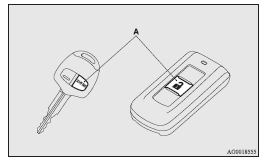
![]() Note
Note
► While the welcome light function is operating, perform one of the following
operations to cancel the function.
• Push the LOCK switch (B) on the remote control transmitter.
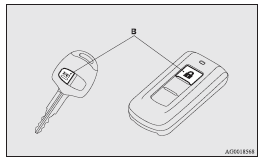
• Turn the combination headlamps and dipper switch to the
 position.
position.
• Turn the ignition switch to the “ON” position.
► It is possible to modify functions as follows:
• Except for vehicles for Russia, Kazakhstan and Ukraine, deactivating the welcome
light function.
• Vehicles for Russia, Kazakhstan and Ukraine, activating the welcome light function.
• The headlamps can be set to come on in the low beam setting.
For further information, we recommend you to consult a MITSUBISHI MOTORS Authorized
Service Point.
On vehicles equipped with MITSUBISHI Multi-Communication System (MMCS), screen operations
can be used to make the adjustment. Refer to the separate owner’s manual for details.
See also:
After driving on icy roads
After driving on snow or icy roads, remove any snow and ice which may have accumulated
around the wheels. On vehicles that have an ABS, be careful not to damage the wheel
speed sensors (A) or the ...
Hazard warning flasher switch
Use the hazard warning flasher switch when the vehicle has to be parked on the
road for any emergency.
The hazard warning flashers can always be operated, regardless of the position
of the igni ...
If your vehicle is stuck: in sand, mud or snow
If the vehicle becomes stuck in snow, sand, or mud, it can often be moved by
a rocking motion. Move the gearshift lever or selector lever alternately between
the 1st and Reverse position (with man ...
