Warning for obstacles
If there is an obstacle behind the vehicle, a warning will be issued with the information screen in the multi-information display and a warning buzzer.
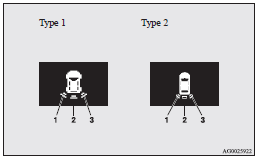
1- Corner sensor (left)
2- Back sensor
3- Corner sensor (right)
Corner sensor
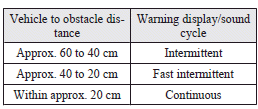
Back sensor (vehicles without a towing bar)
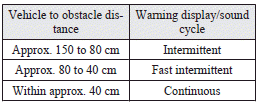
Back sensor (vehicles with a towing bar)
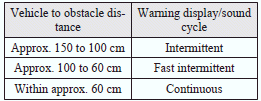
![]() Caution
Caution
► The distances given are to be used for reference only, as errors may be caused by various factors, such as temperature, humidity, or the shape of the obstacles.
![]() Note
Note
► When the sensors detect different obstacles at the same time, the information
screen in the multi-information display indicates the directions of the obstacles
each sensor is detecting.
However, closer obstacles are given priority over other detected obstacles and the
warning buzzer sounds to inform you of closer obstacles.
See also:
Cruise control
Cruise control is an automatic speed control system that keeps a set speed. It
can be activated at speeds from about 40 km/h (25 mph) up to about 200 km/h (124
mph).
Caution
► When you do ...
SRS servicing
Warning
► We recommend any maintenance performed on or near the components of the
SRS to be performed by a MITSUBISHI MOTORS Authorized Service Point.
Improper work on the SRS components or ...
Front fog lamps (Type 1)
1. Remove the screw (A) and pull the cover out.
2. Remove the screws (B) and pull the entire lamp unit out.
Note
► When unfastening the screws, be careful not to mistakenly move the beam ...
