Roof carrier mounting brackets
When installing the roof carrier, use the brackets (A).
The brackets (A) are located under each cover (B).
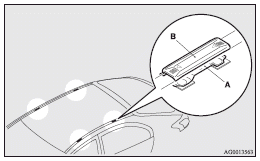
Attaching the roof carrier
Slide each cover (B) towards the front of the vehicle to remove it.
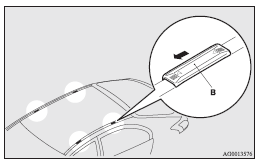
Refitting the covers
1. With each cover, put the tabs (C) on the cover in the holes (D) in the roof.
2. Slide the cover (B) towards the rear of the vehicle to install it.
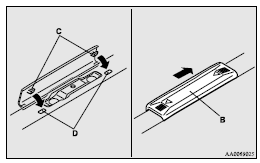
See also:
CD control panel and display
1- AM/FM button
2- CD (CD mode changeover) button
3- PWR (On-Off) switch
4- LOAD button*
5- LOAD indicator*
6- DISP (Display) button
7- PAGE (Title scroll) button
8- RPT (Repeat ...
Not Too Quick
The four-cylinder provides adequate, if noisy, power. A continuously variable
automatic transmission is standard; it's not the quickest responder around town,
taking its time to gin up the proper ...
Curtain airbag system
The curtain airbags are contained in the front and rear pillars and roof side
rail. The curtain airbag is designed to inflate only on the side of the vehicle
that is impacted, even with no passeng ...
