Air flow and direction adjustments
Centre ventilators
Move the knob (A) to make adjustments.
To close the ventilator, move the knob (A) to the inside as far as possible.
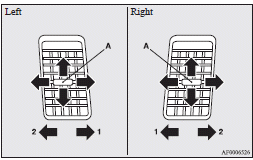
1- Close
2- Open
Side ventilators
Move the knob (A) to make adjustments.
To close the ventilator, move the knob (A) to the outside as far as possible.
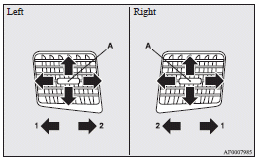
1- Close
2- Open
![]() Note
Note
► On air conditioned vehicles, the cool air from the ventilators may appear as a mist.
This is due to moist air being suddenly cooled by the air conditioning. This will clear after a few moments.
Mode selection dial
To change the position and amount of air flowing from the ventilators, turn the mode selection dial.
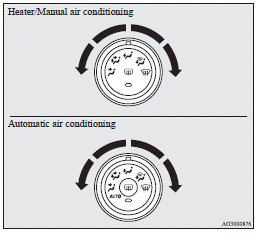
![]() Caution
Caution
► When using the mode selection dial between the
 and
and
 positions, prevent fogging by pressing
the air selection switch to select outside air. (Refer to “Air selection switch”
on pages 5-08, 5-13.)
positions, prevent fogging by pressing
the air selection switch to select outside air. (Refer to “Air selection switch”
on pages 5-08, 5-13.)
See also:
Emergency starting
If the engine cannot be started because the battery is weak or dead, the battery
from another vehicle can be used with jumper cables to start the engine.
WARNING
To start the engine by use of jump ...
Rear shelf panel
Caution
► Do not place luggage or other items on the rear shelf panel. Any items on
the rear shelf panel would obstruct your rearward view, and they could fly forward
and cause injuries or ...
Rear–centre three–point seat belt
The rear–centre three–point seat belt must be worn correctly as shown in the
illustration.
1. Pull the seat belt and fit tongue (A) into the black buckle (C). 2. Push
tongue (B) firmly in ...
