Control panel
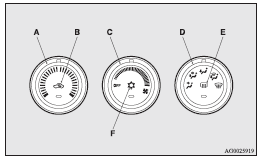
A- Temperature control dial
B- Air selection switch
C- Blower speed selection dial
D- Mode selection dial
E- Rear window demister switch
![]() Note
Note
► Button (F) is not available for use. The indicator below the button doesn’t come on even if it is pushed.
See also:
Radio data system (RDS)
1- PWR (On-off) switch 2- TP (Traffic program) button 3- PTY (Program type)
button 4- U/M/L (UKW/MW/LW selection) button 5- TUNE/SEEK (Down-step/Downseek)
button 6- TUNE/SEEK (Up-step/Up-seek) b ...
Turn-signal lever
1- Turn-signals
When making a normal turn, use position (1). The lever will return automatically
when cornering is completed.
2- Lane-change signals
When moving the lever to (2) slightly to cha ...
Selector lever position display screen*
Shows the position of the selector lever.
Refer to “Selector lever operation”. ...
