Bluetooth® device control panel and display

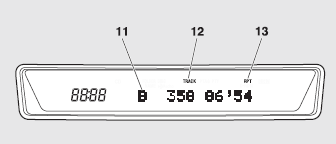
1- CD (Mode change) button
2- PWR (On-Off) button
3- PAGE (Title scroll) button
4- DISP (Title display) button
5- RPT (Repeat) button
6- RDM (Random) button
7- DISC DOWN (Pause/Stop) button
8- DISC UP (Play) button
9- SCAN button
10- TRACK (Track up/down) button
11- B (Bluetooth®) indicator
12- TRACK indicator
13- RPT/RDM/SCAN indicator
See also:
Using the inside lock knob on the driver’s door
Using the inside lock knob on the driver’s door locks or unlocks all doors and
rear hatch.
1- Lock
2- Unlock ...
Inside tailgate release
The inside tailgate release is designed to provide a way to open the tailgate
in the case of a discharged battery.
The tailgate release lever (see illustration) is mounted on the tailgate.
You a ...
Installing a child restraint system to a 3-point type seat belt (with emergency
locking mechanism)
Installation:
1. Fasten the seat belt to secure the child restraint system. Make sure you hear
a “click” when you insert the latch plate in the buckle.
2. Remove all slack by using the locki ...
