Manual mode
The manual mode is also available in case the automatic mode shows the incorrect time when the adjacent local RDS stations are located in a different time zone. Refer to “Radio data system (RDS)” on pages 5-22, 5-36.
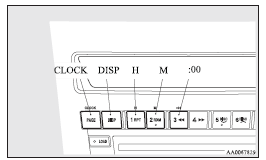
Set the time by pressing the various buttons as described below.
1. Keep the CLOCK button pressed until the time display flashes.
2. Press the appropriate buttons to adjust the time.
“H” button - To adjust the hour
“M” button - To adjust the minutes
“:00” button - To reset the minutes to zero
10:00 - 10:29......Changes to 10:00
10:30 - 10:59......Changes to 11:00
3. Once the time is set, press the “DISP” button, and the time display will stop flashing.
When a time adjustment has been made, the flashing stops automatically.
![]() Note
Note
► If the battery cables are disconnected during repairs or for any other reason,
reset the clock to the correct time after they are reconnected.
► The digital clock does not have a second display.
When the “minute” display is adjusted and reset to zero, the clock begins at zero
seconds for the selected minute.
See also:
Introduction of outside air
To introduce air into the vehicle during hot weather, set the air selection switch
(A) to the outside position and set the temperature control dial to the position
shown in the illustration. Be ...
Testing the system
Open all of the door windows, then set the Dead Lock System. (Refer to “Setting
the system”.) After setting the Dead Lock System, reach into the vehicle
through a window and confirm that you c ...
Manual type
Operate the lever repeatedly to raise or lower the seat.
1- Raise
2- Lower ...
