How to connect a USB memory device
1. Park your vehicle in a safe place and turn the ignition switch to the “LOCK”
position.
2. Open the USB input terminal cover (A) in the glove box.
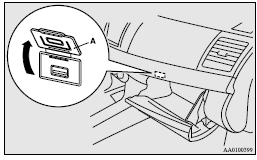
3. Connect a commercially available USB connector cable (C) to the USB memory device (B).
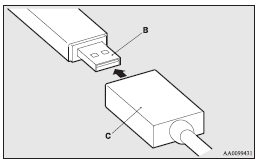
4. Connect the connector cable (C) to the USB input terminal (D).
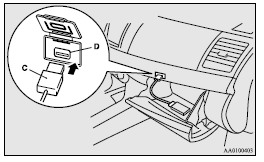
![]() Caution
Caution
► Keep the lid of the glove box closed while driving the vehicle. A lid or the contents of the glove box could otherwise cause injuries.
![]() Note
Note
► Do not connect the USB memory device to the USB input terminal directly.
The USB memory device may be damaged.
► When closing the glove box, be careful not to trap the connector cable.
5. To remove the connector cable, turn the ignition switch to the “LOCK” position first and perform the installation steps in reverse.
See also:
Interior
LHD
1. Lock switch
2. Electric remote-controlled outside rear-view mirrors switch
3. Central door lock switch
4. Electric window control switch
5. Sunshade illumination dimming control switch*
...
Power steering system
The power steering system operates while the engine is running. It helps reduce
the effort needed to turn the steering wheel.
The power steering system has mechanical steering capability in case th ...
Engine compartment
Clean the engine compartment at the beginning and end of winter. Pay particular
attention to flanges, crevices and peripheral parts where dust containing road chemicals
and other corrosive materia ...
