Glove box
To open, pull the lever (A).
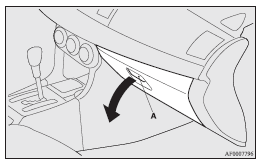
![]() Note
Note
► The USB input terminal (if so equipped) is located in the glove box. For details, refer to “USB input terminal”.
Card holder
There is a card holder on the inside of the glove box.
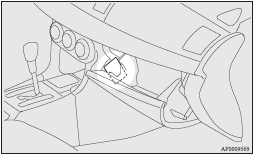
![]() Note
Note
► The card holder can hold up to 2 cards.
See also:
Information screen (when the ignition switch or the operation mode is ON)
Each time you lightly press the multi-information meter switch, the display screen
switches in the following order.
1- Odometer (Type1)/Tripmeter
2- Odometer (Type1)/Tripmeter
3- Service ...
To resume the set speed
If the set speed driving is deactivated by the condition described in “To deactivate”, you can resume the previously set speed by pressing the “ACC RES”
switch (C) while driving at a speed o ...
Safe driving techniques
Driving safety and protection against injury cannot be fully ensured. However,
we recommend that you pay extra attention to the following:
Seat belts
Before starting the vehicle, make sure that yo ...
