To install
1. Make sure the tabs (A) of the back of the wheel cover are not broken and correctly fitted on the rings (B). If in doubt, do not install the wheel cover and consult your MITSUBISHI MOTORS Authorized Service Point.
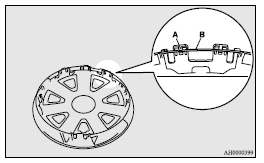
2. Align the air valve (C) of the tyre with the notch (D) in the wheel cover.
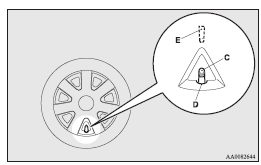
![]() Note
Note
► Full wheel covers have a symbol mark (E) provided on the reverse side to show
the air valve location.
Before installing the wheel cover to the wheel, make sure that the opening with
the symbol mark is correctly aligned with the air valve.
3. Push the bottom part (F) of the wheel cover into the wheel.
4. Gently push both sides (G) of the wheel cover and hold them in place with both
knees.
5. Gently tap around the circumference of the wheel cover at the top (H), then push
the wheel cover into place.
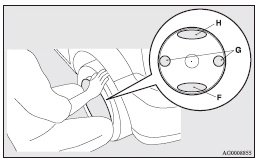
See also:
Brake pedal free play
Stop the engine, depress the brake pedal several times, and press down the pedal
with your fingers until initial resistance is felt. This distance should be within
the specified range.
A- Free ...
Spot lamps
Insert a straight blade (or minus) screwdriver into the notch of the lamp assembly
and pry gently to remove the lens.
Remove the bulb from the lamp holder.
NOTE
Wrap a piece of cloth around the ...
Armrest*
For front seat
The armrest can be adjusted to the desired position.
To return the original position, tilt the armrest backward until it clicks and
raise it forward.
For rear seat
Tilt the ar ...
