Front turn-signal lamps
1. Remove the clips (A) and clips (B), then remove the duct (C) and the upper cover (D).
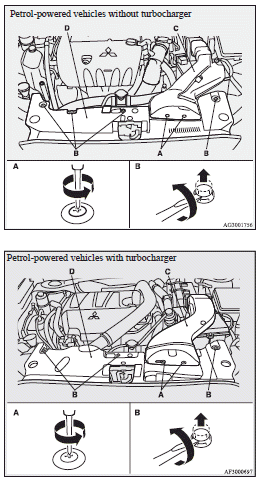
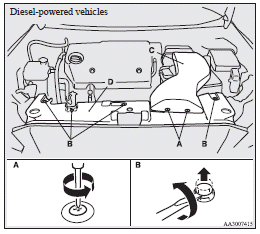
2. Remove the entire socket and bulb assembly (E) by turning it anticlockwise.
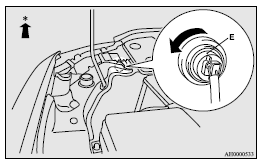
: Front of the vehicle
3. Remove the bulb by pulling it out.
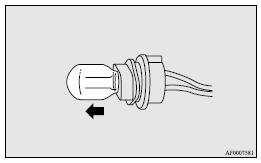
4. To install the bulb, perform the removal steps in reverse.
See also:
Power steering fluid
Check the fluid level in the reservoir while the engine is idling.
Unscrew the reservoir cap; the level in this tank should be kept between the
“MAX” and “MIN” lines.
Use “ATF DEXRON I ...
Driver’s switches
The driver’s switches can be used to operate all door windows. A window can be
opened or closed by operating the corresponding switch.
Press the switch down to open the window, and pull up the sw ...
Towing
Caution
► Do not tow full-time 4WD vehicles with the front or rear wheels on the ground
(Type A or Type B) as illustrated. This could result in damage to the vehicle’s
driving system o ...
