Driver’s switches
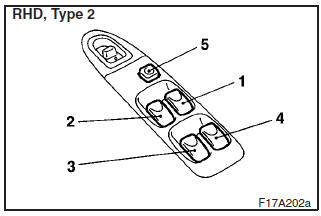
The driver’s switches can be used to operate all door windows. A window can be opened or closed by operating the corresponding switch.
Press the switch down to open the window, and pull up the switch to close it.
If the switch is fully pressed down/pulled up, the door window automatically opens/closes completely.
If you want to stop the window movement, operate the switch lightly in the reverse direction (pull up when moving downward, and press down when moving upward).
See also:
Anti-lock brake system (ABS)
The anti-lock brake system (ABS) helps prevent the wheels from locking up when
braking. This helps maintain vehicle drivability and steering wheel handling.
Driving hints
• Always keep a safe di ...
To play from a USB memory device
1. Press the PWR button to turn on the audio system.
The system turns on in the last mode used.
2. Connect your USB memory device to the USB input terminal.
Refer to “How to connect a USB memory ...
To temporarily increase or decrease the speed
To temporarily increase the speed
Depress the accelerator pedal as you would normally.
When you release the pedal, you will return to your set speed.
Note
► In some driving conditions, th ...
